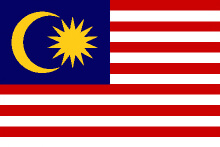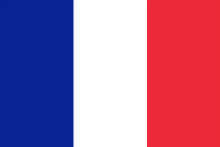FAQs
You can apply for accreditation for a company, brand, academy, certificate, or course.
No, there are no prerequisites for applying for accreditation. You can apply for accreditation from any country, at any time, no matter where you are in the world.
International Accreditation Center of the United States
It’s very easy. First, open a free account by clicking here. Then, select the type of accreditation you want to apply for and complete your application.
All accreditation certificates feature a barcode number, QR code, verifiable link, signature, stamp, international validation and acceptance, and are prepared in the English language.
First, open an account, connect to the panel, enter your certificate information and upload your certificate, after the payment step, your certificate will reach us for review. After approval, you can download your internationally approved and valid certificate in PDF format.
In this section, you can accredit a previously obtained certificate. After approval, an accredited certificate will be generated. Now, enter your certification information and upload your certificate to be accredited. The accreditation result will also be sent to your e-mail address.
In this section, you can accredit a company or a brand. After approval, an accreditation certificate will be generated. Now, enter your company information and upload your company document to be accredited. The accreditation result will also be sent to your e-mail address.
In this section, you can add a brand name of your academy for free. After approval, your academy brand name will be available for your choice when generating a student certificate. Now, enter your brand information and upload your brand document to be accredited. The accreditation result will also be sent to your e-mail address.
In this section, you can add a course or certificate program name from your academy for free. After approval, your course or certificate program names will be presented to your choice when generating a student certificate. Now, enter course or certificate program title and information to be accredited. The accreditation result will also be sent to your e-mail address.
In this section, you can generate certificates for your students. To do this, you need first accredit your company and define your courses. You can generate certificates for your students on behalf of your own academy brands. Certificates are generated instantaneously.
In this section, you can send support messages. The support team will get back to you as soon as possible. The support response will also be sent to your email address.
In this section, you can view and follow general announcements.
The account information for bank transfers is provided “Bank Accounts Page”. You can use this information to make a bank transfer. Currencies other than dollars will be converted into dollars and added to your balance. Please note that international bank transfers may take up to 7 days to process. You can track bank transfer confirmations from the ‘Payment & Billing’ page in the menu. For any questions or support requests, please use our ‘Support’ page.
In this section, you can update your profile or billing information and change your password.
IACUS
First, open a free account and manage all your transactions through the IACUS portal!
Accreditation Valid in All Countries